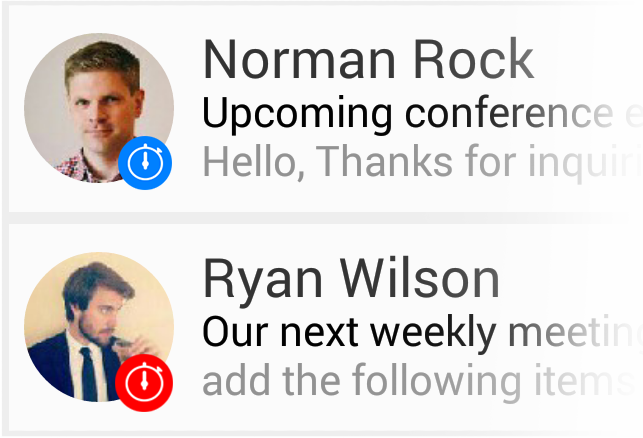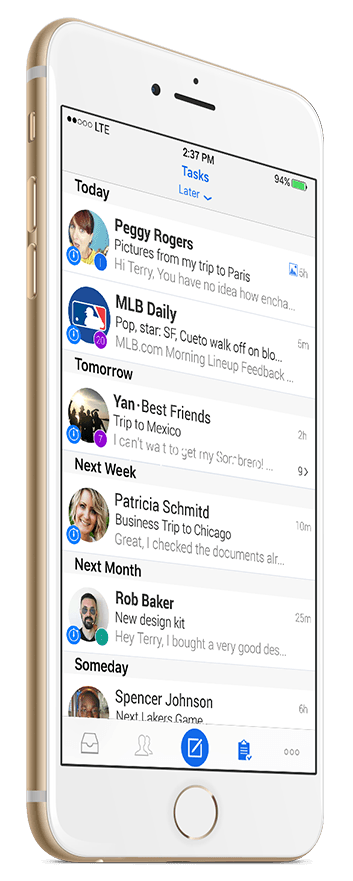Swipe to Set Email for Later
To mark emails for later, swipe and use Later action to select the right time of the reminder for this task, from later today, to someday in the distant future or any predefined exact date and time. If this mail has been handled you can mark it as done and it will no longer appear in your Incoming inbox view, so you can focus only on the things that matter.
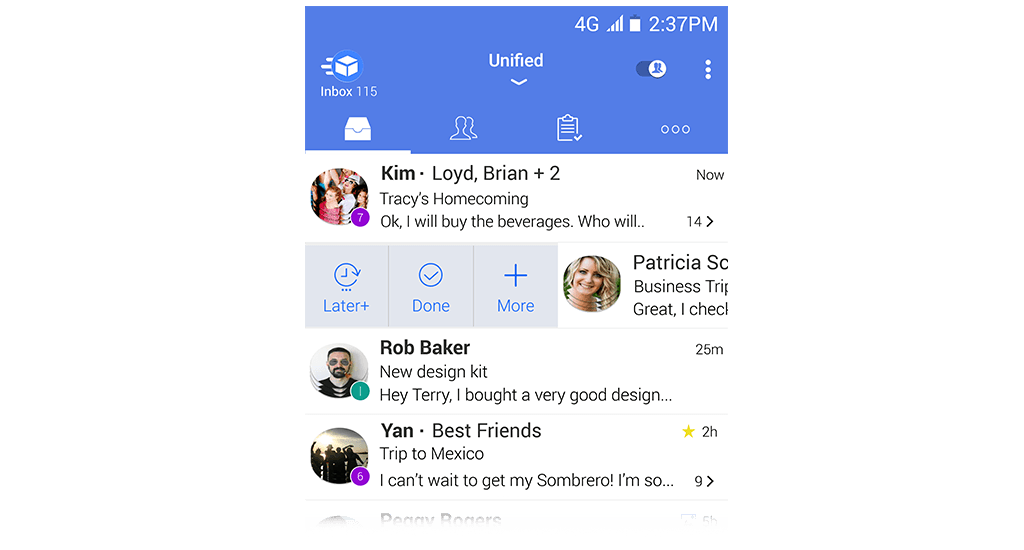
Status of Emails you Set for Later