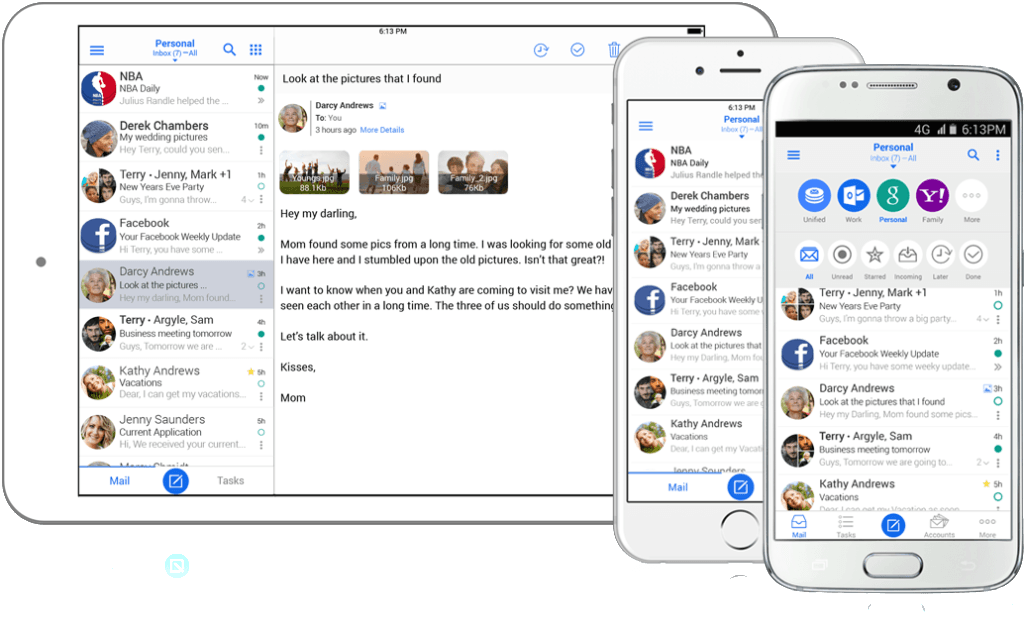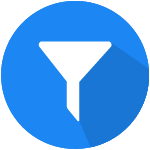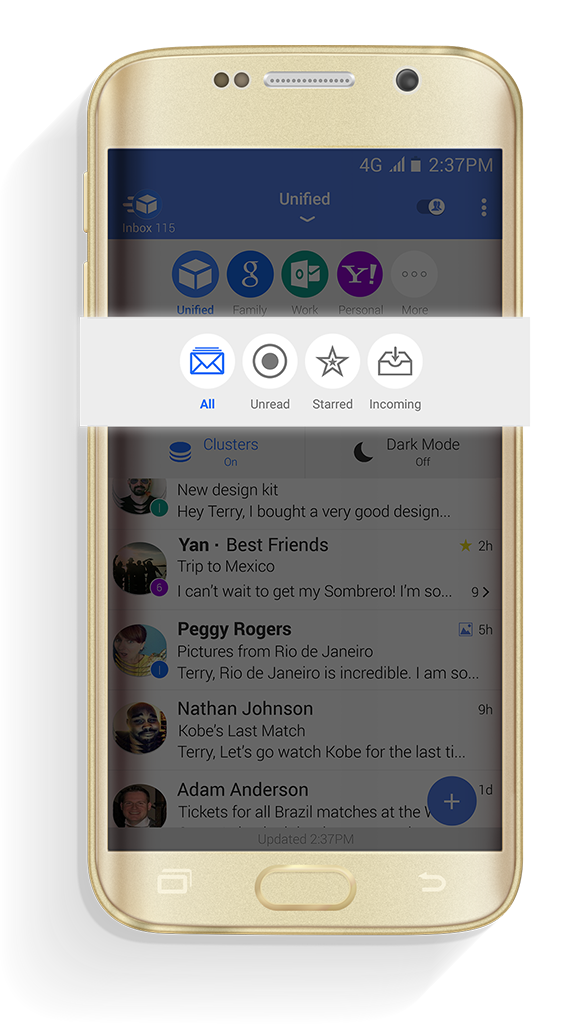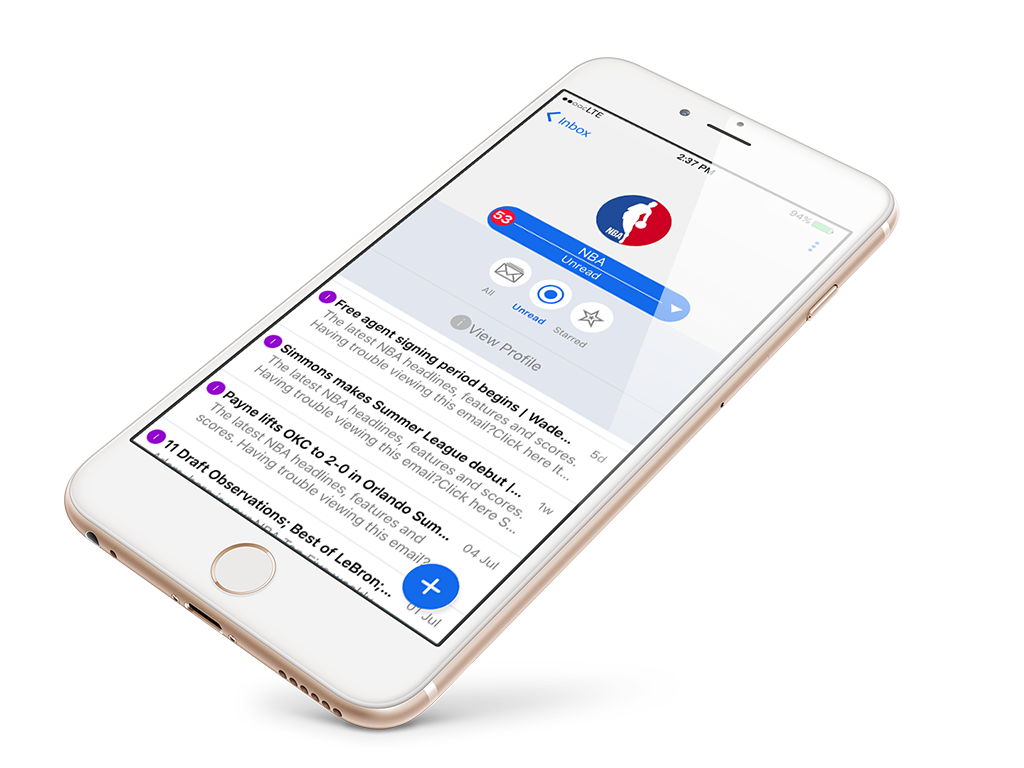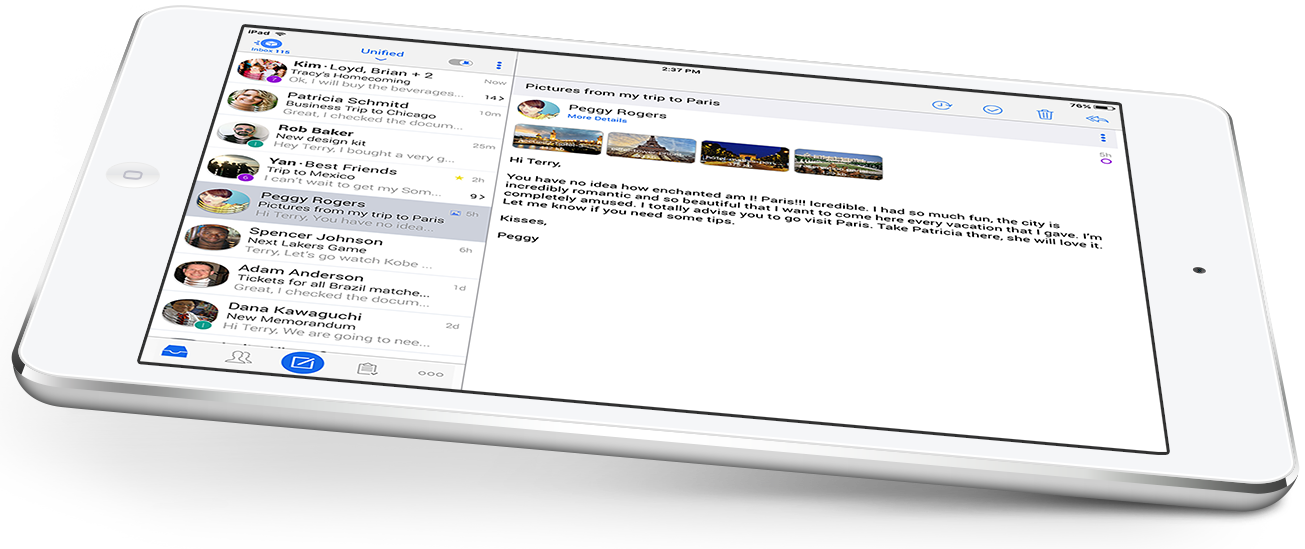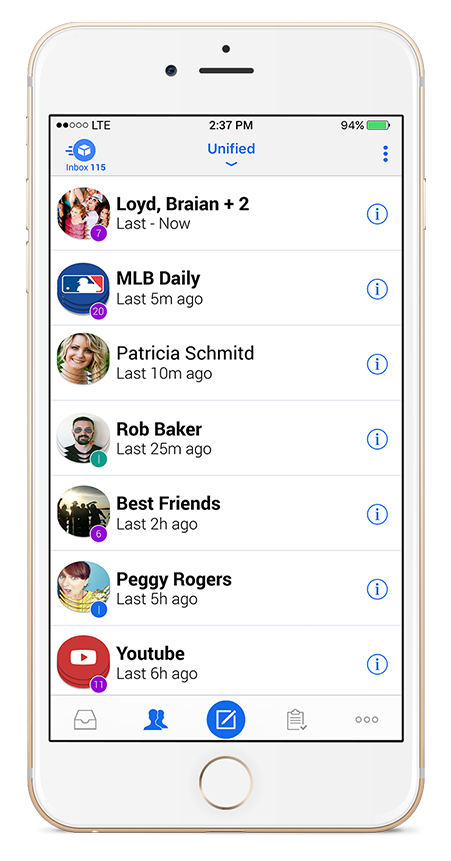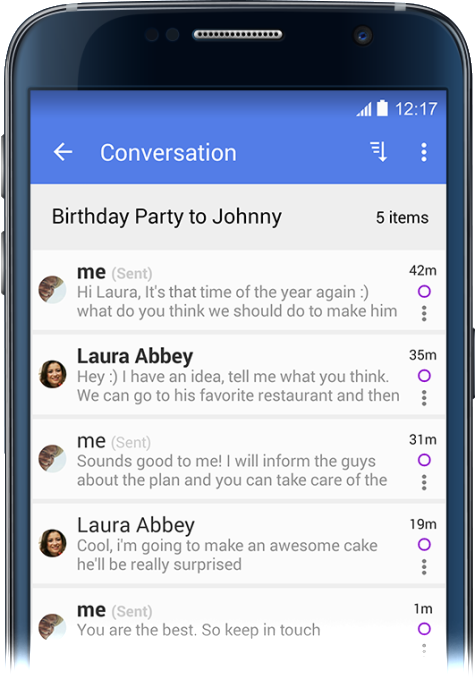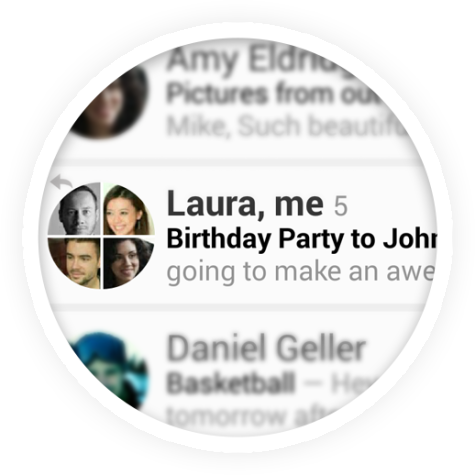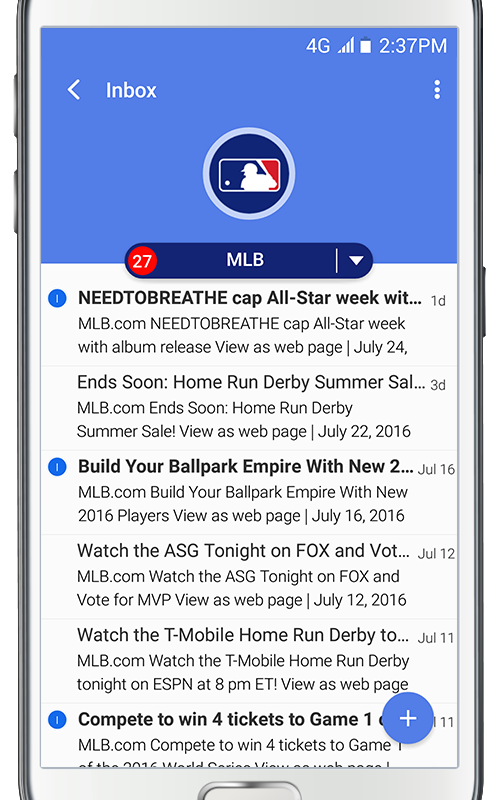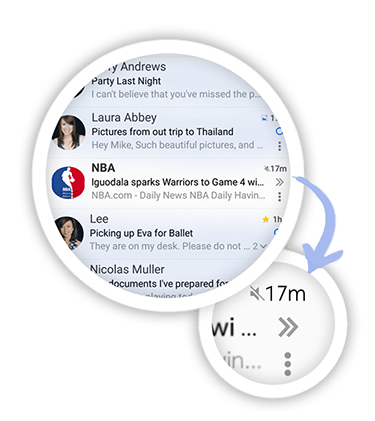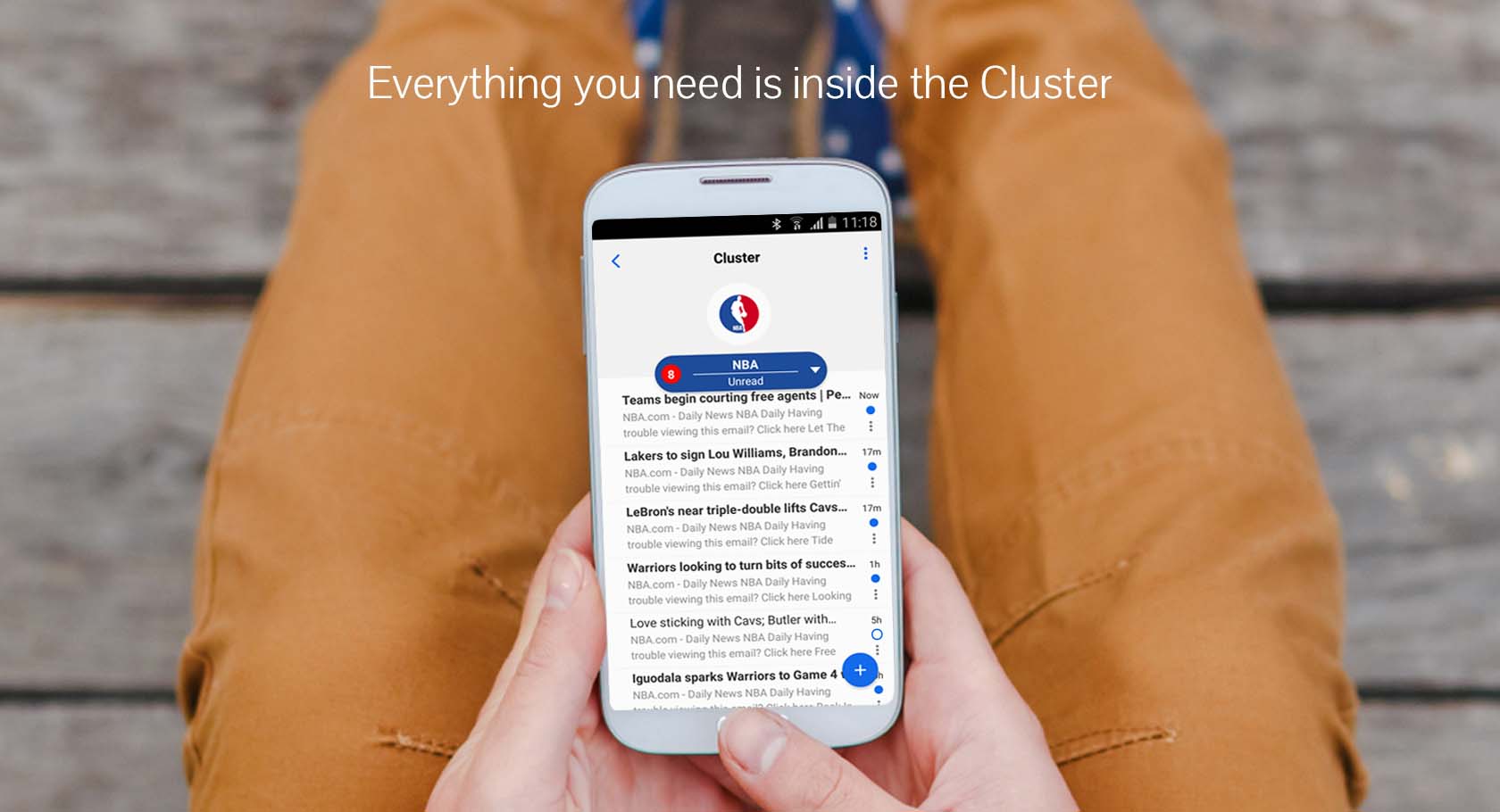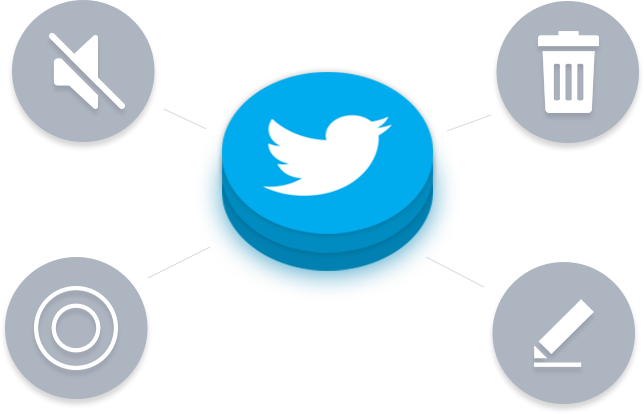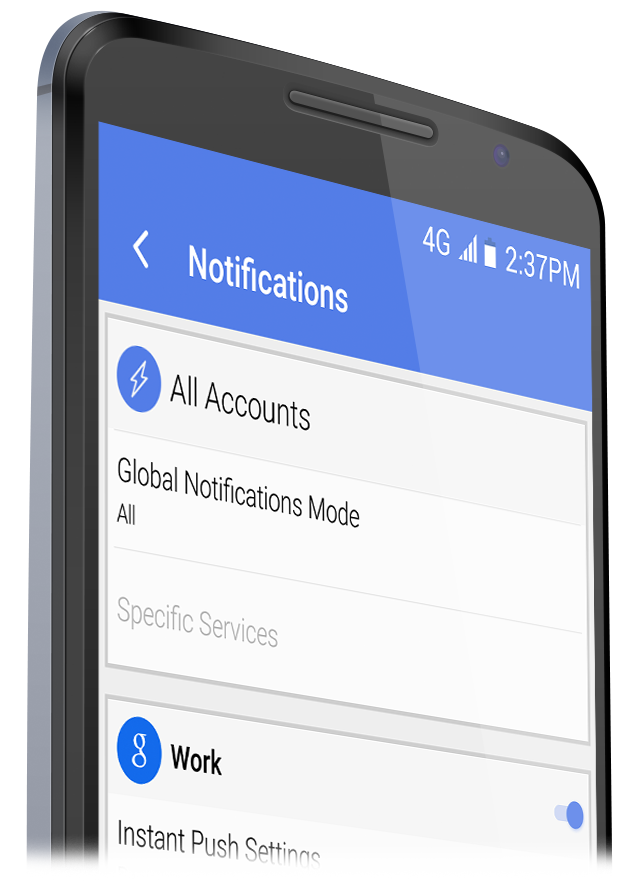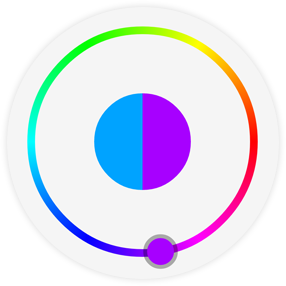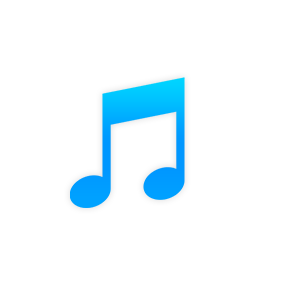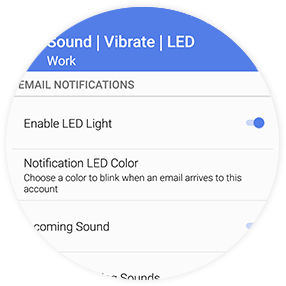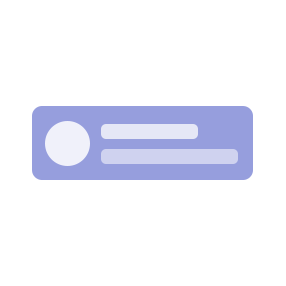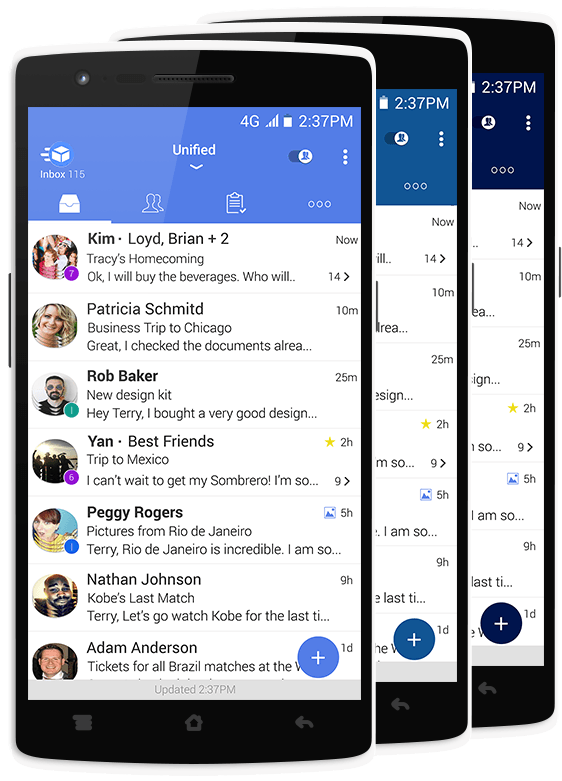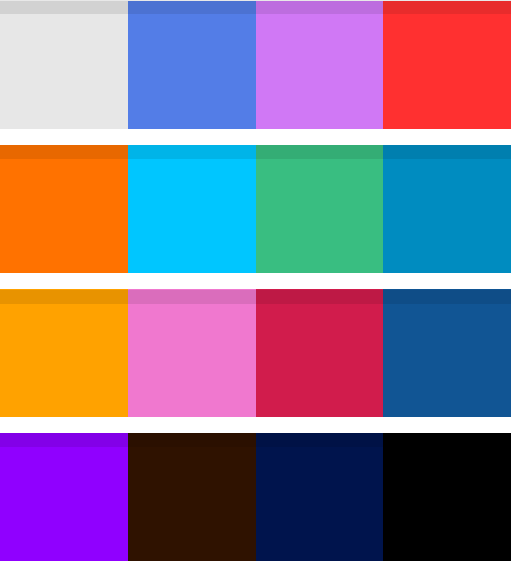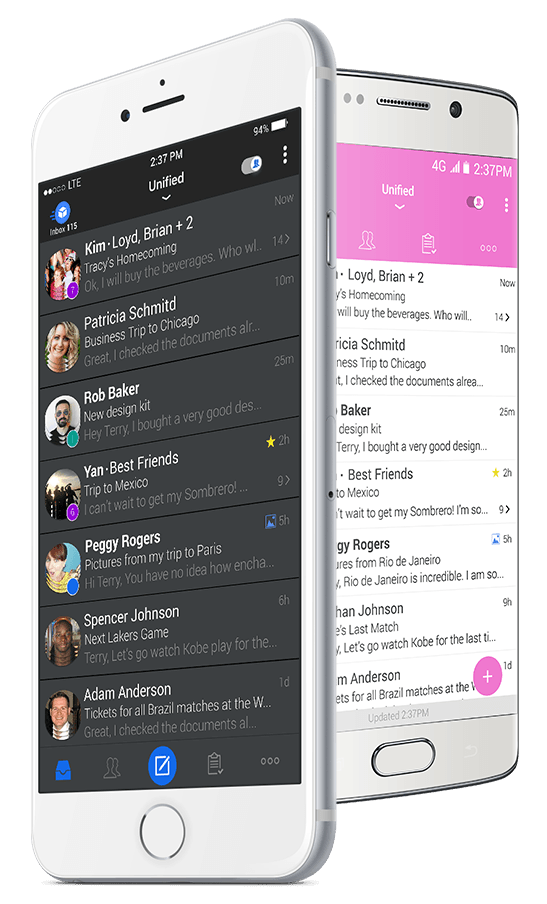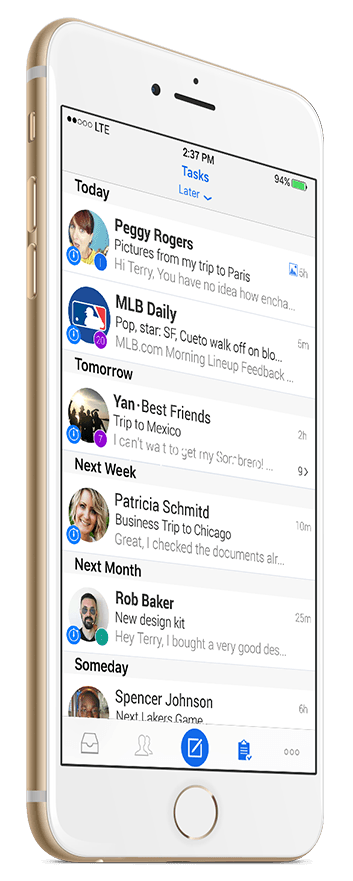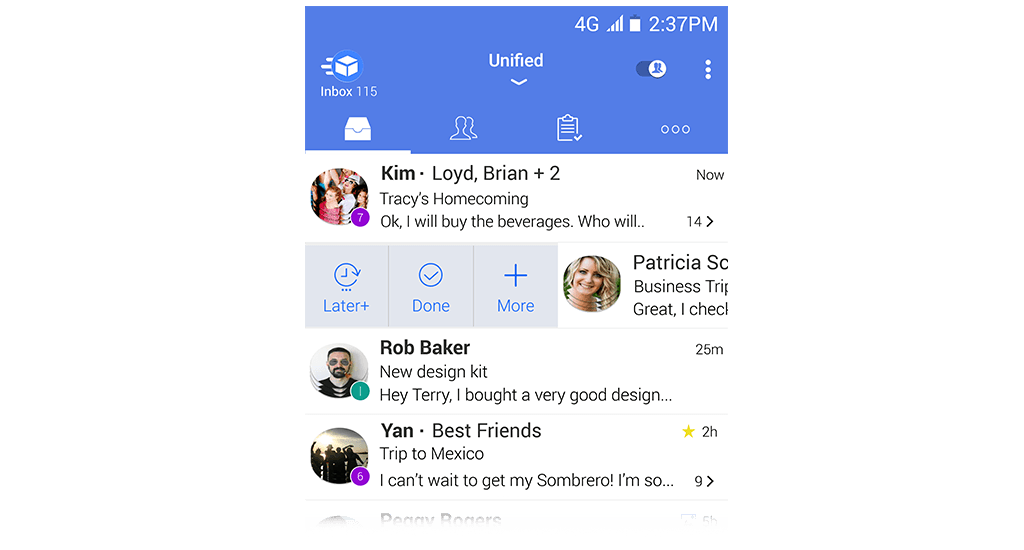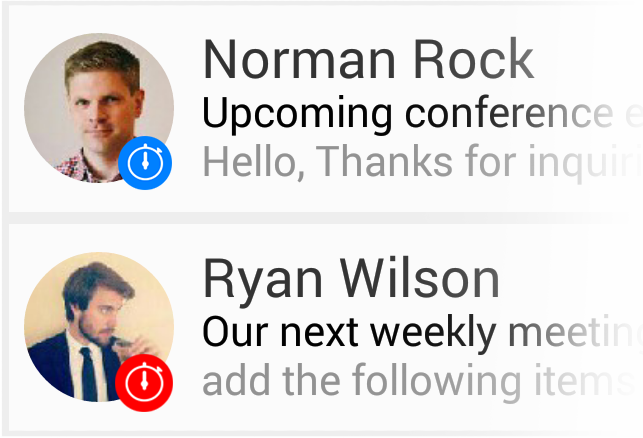Corporate
Security

Security Features within TypeApp
TypeApp’s secure Lock Screen feature utilizes passcode or fingerprint security, ensuring that your emails remain safe and away from prying eyes or in case you lose your device.

Secure Account Backup and Disaster Recovery
TypeApp’s Secure Account Backup and Recovery tool can help you out when your device gets lost or when upgrading to a new device.

Secure OAuth Connections
TypeApp securely uses the OAuth2 authorization protocol wherever possible for providers such as Gmail, Google Suite, Office365, and Yahoo, which allows your account to be accessed with a token only, without ever having to enter your password.

Protection of Your Data (GDPR Compliant)
Here at TypeApp, we value and highly respect our users’ private information. This is why we welcome the General Data Protection Regulation (GDPR) with open arms and are committed to partnering with our Customers and Users to help them understand our GDPR compliance with full transparency.
Have a security related question or issue?
If you believe you have found a security vulnerability on TypeApp, we encourage
you to get in touch with our security team right away.
Read more about our Privacy Policy and Terms of Service.